The Concept
For the concept of my Emerging Technology project, I wanted to lean into creating something through the medium of VR. What I want to create is a showroom in FrameVR featuring my personal inspirations behind how I grew up with games and why I want to create my own games. I thought this would be very effective through the use of VR, as I can use many models and visually show a timeline of my journey as a game designer. The end goal of the experience I want to create is that I want people to leave it understanding more about me as a person, and my skills that I could potentially bring as a game designer. I want a narrative throughout of my creative journey, starting from what got me into video games, some of my biggest inspirations and how I may have used them to influence my creative approach to video games. I also want to showcase the work I have done from my time at university and I think it would be good to show the progression from when I started to my most recent projects.
Furthermore, I can also include personal work I have done along the way to turn my VR showroom into more of a portfolio in FrameVR. The decision to use FrameVR was because it is set up in a way that would be good for displaying work, as many of its presets are galleries. This option was also chosen because it is widely available for others to join easily on VR headsets or even a computer if someone wanted to look around it that way. Using a tool like FrameVR also means that I shouldn’t encounter too many issues getting my work to function on a headset that I am not used to troubleshooting with.
Ethical Considerations
Due to the immersive aspect of a virtual reality digital portfolio, I need to consider a variety of accessibility features and potential warnings on the content on display. Thankfully, FrameVR has some tools built in to help with this. One concern could be that someone may get very easily motion sick in VR, or might not be able to experience VR at all. This can be worked around by accessing the world from a PC, or using a form of transport that is comfortable to them in VR because FrameVR supports both joystick movement and also teleportation as movement. Which means that users can pick whichever suits them best.
Additionally, if some users are sensitive to some imagery such as flashing lights or content including spiders if they have arachnophobia or any other common fear, there is an option to make some content private to zones. This means that if there is any sensitive content, they will be invisible on the screen until the user physically enters the zone they feel comfortable with. Sensitive content will be marked from the outside, giving users the information they need before deciding to enter.
Players that might struggle with their vision might also struggle to read some text or see some details in the work, so there are options to allow users to zoom in on some of the work. This will make it much easier for those types of people to see it. Additionally, I will be adding Audio descriptions to assist in helping their experience throughout the showcase.
Planning Stage
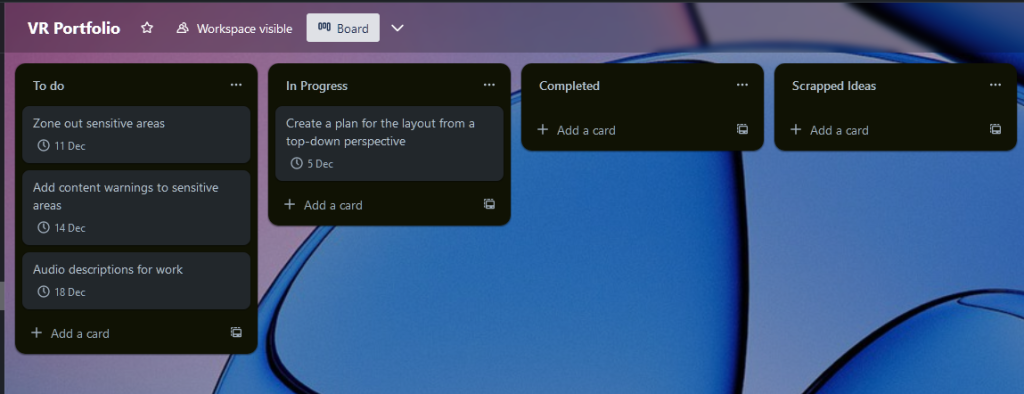
When I begin planning a project, I like to create a Trello board to keep updated throughout development. The board will let me keep track of ideas I think of throughout and let me easily lay out my workload in a nice and easy to read way. The first thing I want to work on is creating a layout that makes sense for the project, so I will go through all the different presets to find the perfect one. From there, I will sketch out a top-down view of the preset world and piece together where I would like each individual display. My idea at the moment is to keep all the displays that could be seen as sensitive towards the end so it doesn’t take away from the flow of content I want to showcase. I do not want someone feeling left out from a display halfway through exploring my Virtual reality Portfolio. However, this could change later in development if I find a layout that works better.
As you can see, I have set dates to aim to complete the tasks by, but I may finish them before that time too, I just thought that the dates would at least give me some motivation to finish it by that date to maintain on track with the project. I know more will be added to the Trello board, so I decided to save some time for new things to be added. I also plan to have some of Christmas break off as I will be visiting family and won’t be able to crack on with some work during that time, but I can make up for that by doing some extra before and after Christmas day.
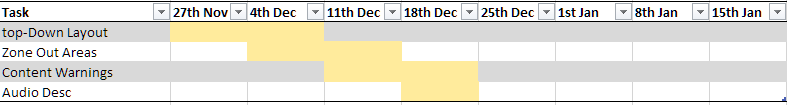
I also created a Gantt chart to help visualize these time slots, and this will also be updated as I get new ideas along the way for the project. Of course the same thing applies in that this is just a basis to aim for, and I will try to get even more work done to produce the best possible project I can. The reason I decided to go with both methods is that I don’t think that the dates in Trello help me understand the timeline that I need to do the work by, whereas a visualization of a Gantt chart will. Trello also has a very handy function with their deadlines where you can choose to send a notification to your phone to remind you to do your task, which will be very helpful for staying on track with my workload.
To create the sketches and drawings for my top down plan, I will be using Adobe Photoshop. This will mean that I can also add little annotations to where I would like my creations to go. It also works nicely with my drawing tablet and is available on my home Pc as well as at the labs, which makes it a great tool for sketching ideas on. Additionally, I have the most experience with Photoshop, so it makes sense that I would pick a program that I’m most comfortable with.
Limitations of Frame VR
Frame VR only allows the use of preset worlds to build in, which limits my creativity quite a lot in the way I’d like to lay out my work, which is very unfortunate, but I can work around that. In the future, if I’d like to pursue the idea further, I might use the knowledge I gain from this project to create my own personalized space. This is because I think that level design is one of my strong suits when it comes to game design, and would like to express that creativity. This is especially important when I am creating a place that is meant to be showing of my skills as a game designer.
Another limitation I found with FrameVR is that the Audio you can play within your creation has to be coming from a designated spot. In my opinion, I think that it is quite limiting when you have to stay in a stationary spot listening to Audio instead of having it follow you around as you look at the other work. However, to somewhat help this, I will keep my audio descriptions quite short and concise, so the user doesn’t feel glued to one spot or lose interest. If work does need explaining, there may be a situation where I am guiding a group around my work in the virtual world and the short descriptions can give them a brief amount of detail and allow them to have a basic understanding. Which from there I can either explain further or they could ask questions about my work.
Benefits of Frame VR
The main benefit of Frame VR is that the software is free to access by anyone, and allows for easy collaboration to invite people to a world you create. This means that I do not need to mess around with VR settings to get things working every time I want to showcase my creation, it is pretty much plug and play and anyone can hop in with the link. This will save me from what could be a huge headache trying to troubleshoot creating my own world from scratch in software such as unreal. The built-in voice chat functions additionally allow me to communicate to others in my world and guide them around and answer any questions they may have.
Another benefit of Frame VR is that accessibility features are built in for what I need, such as hiding certain areas from those that do not want to see sensitive content. This means that I can safely guide players around in VR while making sure everyone is comfortable with the content they will be seeing. Accessibility options to zoom in on content is also extremely useful, and this is because it allows for people to enjoy the experience more instead of struggling to see what something says.
User Experience
In a Virtual Reality Portfolio about my work, having a good user experience is essential, therefore I will be thinking about the user’s experience every step of the way. The user’s experience will be greatly improved by having accessibility features I’ve mentioned previously, however there are plenty of other ways we can improve it too. One key way is by having a clear layout of the area so that the user knows where to follow to get the best experience possible. This will be one of the first things that I do before creating the world, as I think the layout is very important, especially since I mainly specialize in level design. To assist the player around the map, there might be guided tours, however we can’t rely on those. So instead I will use various different signs and effects to guide the player around the area, acting as little breadcrumbs to follow. I will try not to overuse these as too many particle effects may be overwhelming for users, so I will try to find a perfect balance.
I think that the experience would also benefit from some subtle music in the background. This is because I think that it could get quite uncomfortable to be in a VR space with no sound or ambience, so I will search for suitable background music. This music will of course be able to be turned off, as some people might find it annoying or frustrating. It is all up to the users’ preference, of course, but I think it is nice to give them that option should they want it.
The user also has the decision to decide how they would like to navigate around the world, as both joystick controls and teleportation is available within Frame VR. These options help with accessibility for people who may get motion sick, and also the option gives them a better user experience because they are not being limited to away of movement they do not like.
I think it is also important to not have one person’s opinion when it comes to the user’s experience, so I will be trying to get my friends to try out the world I create. This is so I can gather feedback to further improve my project as a whole. User feedback is some of the most essential help I can get in this field, as I don’t want to focus on my own views and be narrow-minded. Instead, I would rather hear everyone out and improve the experience to be the best it can be for as many people as I can.
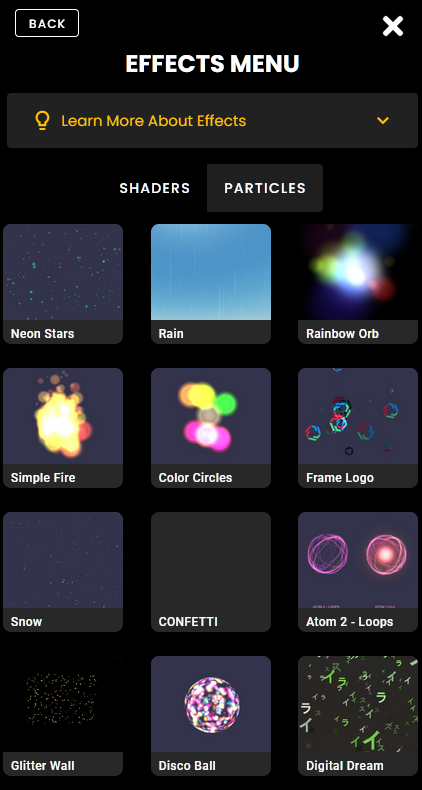
Tools and Technology
I will obviously be using Frame VR as the tool to create my project in, and I will create the environment from the computer. This is because it makes it much easier to add assets into the world than it is in VR. Because it is also a web based tool, I can work on it from almost anywhere, which is very useful. This means I can work on it at home, at the labs and even if I take the laptop on the go with me, as long as I have the internet available to do that.
I will also be using the Meta Quest 2’s in the labs to test out my creations in the virtual world. This is to make sure there are no errors or bugs with it in VR that I may not spot on the computer. I also will need to check the scale of everything in VR to make sure that everything looks all good. Due to me not owning VR however, it means that I am restricted to certain times when I am able to test this way during lab sessions, but I will make the most out of them and maximize my efficiency. This also means that during the lab lessons, I will be gathering feedback on the project. This is so I can get people to try it in VR and even have multiple people connect at once and give their opinions and feedback. The feedback given could be on everything from the layout to the accessibility features and anything else they may come across.
